
All modern email clients come with a spam filter, including Gmail. This is generally a good thing because it prevents your inbox filling up with spam emails - instead spam emails get sent straight to your spam folder and don’t ever make it to your inbox.

Some of our customers have requested a feature where members can take a break from receiving list emails rather than completely unsubscribe. We could see that this feature would be useful in a lot of situations...
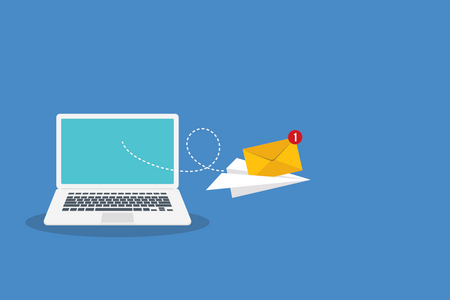
We’ve just completed a series of short videos on subscribe forms. These videos take you through everything that you need to know to place a subscribe or unsubscribe form on your website: adding a the form to your site, customising the form to suit your needs and styling the form to match your website perfectly... Adding A Form To Your Website This is very simple - just login to your simplelists account, navigate to 'general settings’, select 'subscriptions’ and you’ll see the code which you can copy and paste to your website.

In our last blog post, we explained that your email delivery rates might be reduced if your list members report your emails as 'spam’. A feature of Simplelists is that we enable the members of your list to engage easily in private group discussion with one another. So, it’s important that your emails get opened and that your members don’t mark them as spam before doing so, whether accidentally or not.

We’ve recently produced some videos with instructions on how to use your own domain with your email lists. The main advantage to using your own domain is that you can brand the entire Simplelists system as your own.

Simplelists is designed to be really easy to use with only very basic computer skills needed to manage your email list - if you can click and type you can use Simplelists! However, there are also a range of technical features which open up a world of options for more advanced users. One of these is an API...

Simplelists has a feature which allows you to insert members’ names into the group emails that you send. We’ll jump straight in and tell you how to do it and then discuss why it’s useful and when it is important to include a person’s name.
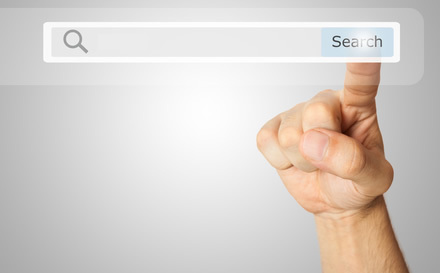
We’ve added a search function to the archives pages - it enables you to find old emails by searching with keywords. Previously you could browse emails by date or by thread - these browsing functions are still available alongside the new search function. Read on to hear about the special features...